






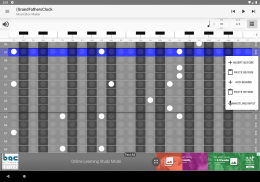

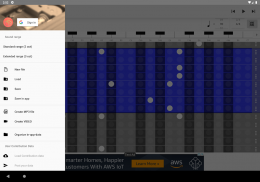
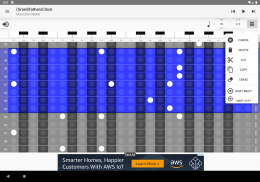
MusicBox Maker

Opis MusicBox Maker
*This application is not an application to create an music box sound by reading an existing music file. It is an application that creates a music box sound by putting the sound one by one by your own hand to the last.
It is an application that makes music box with simple operation.
As samples there are some songs of famous songs built in, but this application is interesting is where you can make it yourself. Please enter your favorite songs and enjoy.
Read sample data
Tap the three lines on the upper left to display the menu and select "Load". Please select the built-in data of this application and select a song.
【How to edit】
One line of the song data part corresponds to an eighth note. A white circle indicates that it sounds a sound.
Tap the icon with 4 arrows in the top right to switch between enlarged display and reduced display. When inputting sound, it is easier to input by enlarging it. Tap on a dark circle to turn it into a white circle. When you tap the white circle it becomes a white circle slightly displaced. Tap three times to return to the dark circle. Even if you tap the white circle long, it returns to the dark circle.
From Ver3.9, you can select the edit mode. Before Ver3.8, only the normal edit mode is available.
[Normal edit mode]
Tap the dark circle to change it to a white circle. If you tap the white circle, it will become a slightly offset white circle. Tap 3 times to return to the dark circle. Even if you long-tap the white circle, it will return to the dark circle.
[Move mode]
You can move the white circle by long-tapping it and then dragging and dropping it. It is convenient to move in this mode when you want to correct a semitone shift by one note or a beat shift by one note.
[Eraser mode]
This is convenient for erasing multiple white circles. You can erase it immediately by tapping the white circle. If you drag after long tapping, you can erase the white circle that passed while dragging.
[Common to all modes]
Tap on the right end of the line to display the menu. Tap ︙ long tap to display the context menu. You can copy lines and so on.
Tap the last highlight color part of the song to add an empty line for one bar.
【User contribution data】
It is a function added in Ver1.10. Please feel free to post data if you want other people who use this application to also listen to the muscular work you entered. Logging in with a Google account is required when posting and reading posting data. Also, even if the application author (it's me) adds sample songs, it will also be posted to this user contribution data. Please check it.
When loading the posting data, the "Like" button is displayed at the lower right. It would be nice to ask it. Push the button to let the publisher please.
Anyone using this application will be able to use the post data. Please note that when data with problems such as copyright is posted, it may be deleted without prior notice. Please post with copyright-free songs.
【Make MP3 file】
It corresponds to creation of MP3 file with Ver 1.70.
The save destination is an in-app data area, but it supports sharing by e-mail transmission etc.
The creation method is simple. However, it is necessary to complete the song first. When the song is completed, please select "Create MP3 file" from the menu. A dialog box for entering the file name is displayed. Enter the file name and click the "Save" button to start the conversion work.
Even short songs take about 1 minute to convert, so please wait patiently.
If you click "Watch ads" while waiting to see the advertisement video to the end, the share button will be displayed in the dialog after conversion.
【Import from standard MIDI file】
Supported from Ver3.6. You can import files with the extension mid or midi. However, it depends on the data whether the import will result in a decent music box song. If it is solo piano data, it can be converted into a music box song relatively well, so please try various things.

























